
In the constructional stages of my media product I used Imovie to edit, import and produce my music video. Imovie is a proprietary video editing software application which allows Mac users to edit video footage. In imovie a variety of features where available to help produce an aesthetically pleasing product. The first of which was transition effects. Normally within conventional music video's not many transitions are used as it is mostly cuts, but as I had a variety of footage the best way of editing this was to use transitions. The technology of Imovie allowed me to add a transition to my video in just one click. This was good as it was very time saving.Within my media product the transition cross disolve was used at a variety of stages to interlink two different clips, the first being the time lapse and the second being the character walking, this can be seen below as I have changed the transition time so that they overlap for a longer period of time:
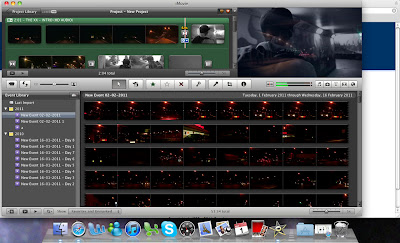
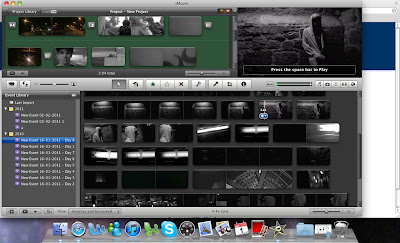
Youtube is another new media technology that I used in the construction, evaluation and research stages of my media product. From Imovie I could directly export my final product to youtube, this was ideal as the technologies interlinked making it a very user friendly experience. Youtube also allowed me to gather ideas and shot angles for my product, YouTube is a video-sharing website on which users can upload, share, and view videos. As youtube is one of the largest video sharing sites it had a vast array of music videos, both professional and novice made.Youtube was vital to the planning stages of my music video, without it then I would not of had a time lapse in my video or I would not have a variety of shots. Youtube also allowed me to plan the costume within my media product. As youtube is so large it had many videos from the niche audience of indie.
Youtube within the evalutional stages of my media product was vital. It allowed me to show my video to a very large audience. Uploading my video to youtube meant that I could see how many people viewed my video, if people liked it, there feedback, and where the video was most watched and if it had been referred from other music videos. Idvd was used to export my media product onto a dvd so that it could be watched. Idvd again was very simple to use, just choose an effect and burn your video to a disk: In film, software is used in some areas of production, this is an example of that:
Idvd was used to export my media product onto a dvd so that it could be watched. Idvd again was very simple to use, just choose an effect and burn your video to a disk: In film, software is used in some areas of production, this is an example of that:  Within the construction, research, planning and evaluative stages blogger was very useful. it allowed me to put all of my ideas, research and evaluation into one place that was accesable via the internet. It also allowed me to upload videos to my blog, insert images and slideshows so that it was not just plain text. This was important as it meant that my thought processes could be viewed from start to finished product:
Within the construction, research, planning and evaluative stages blogger was very useful. it allowed me to put all of my ideas, research and evaluation into one place that was accesable via the internet. It also allowed me to upload videos to my blog, insert images and slideshows so that it was not just plain text. This was important as it meant that my thought processes could be viewed from start to finished product: 
Other new media technologies such as facebook could be used. Although I did not use facebook to get constructive criticism of my product, It would of been useful to do this, as you would get an honest opinion from people around you, rather than want you wanted to hear from class feedback.
 Idvd was used to export my media product onto a dvd so that it could be watched. Idvd again was very simple to use, just choose an effect and burn your video to a disk: In film, software is used in some areas of production, this is an example of that:
Idvd was used to export my media product onto a dvd so that it could be watched. Idvd again was very simple to use, just choose an effect and burn your video to a disk: In film, software is used in some areas of production, this is an example of that:  Within the construction, research, planning and evaluative stages blogger was very useful. it allowed me to put all of my ideas, research and evaluation into one place that was accesable via the internet. It also allowed me to upload videos to my blog, insert images and slideshows so that it was not just plain text. This was important as it meant that my thought processes could be viewed from start to finished product:
Within the construction, research, planning and evaluative stages blogger was very useful. it allowed me to put all of my ideas, research and evaluation into one place that was accesable via the internet. It also allowed me to upload videos to my blog, insert images and slideshows so that it was not just plain text. This was important as it meant that my thought processes could be viewed from start to finished product: 
Other new media technologies such as facebook could be used. Although I did not use facebook to get constructive criticism of my product, It would of been useful to do this, as you would get an honest opinion from people around you, rather than want you wanted to hear from class feedback.
Blogger, facebook and flickr can often be referred to as cyberculture meaning a network of social aspects rather then cultural objects such as mobile phones.
Whilst getting feedback from a cybercultures, a cultural object i.e mobile was used to view my video on youtube which I found very good for only 50 something views.
Iphoto was used in the construction processes of my ancillary tasks, it was used to import my photos and correct the colour of them. Iphoto was very basic so create my actual ancillary tasks I used Photoshop Cs4
 Photoshop Cs4 allowed me to create an aesthetically pleasing product, something that used a variety of processes to create an end product rather than basic manipulation on iphoto.
Photoshop Cs4 allowed me to create an aesthetically pleasing product, something that used a variety of processes to create an end product rather than basic manipulation on iphoto.

 Photoshop Cs4 allowed me to create an aesthetically pleasing product, something that used a variety of processes to create an end product rather than basic manipulation on iphoto.
Photoshop Cs4 allowed me to create an aesthetically pleasing product, something that used a variety of processes to create an end product rather than basic manipulation on iphoto.
No comments:
Post a Comment